
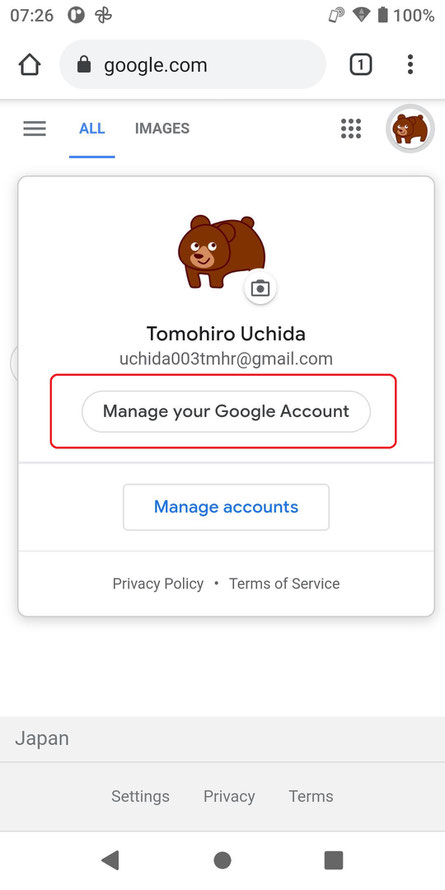
Tap "Manage your Google Account"
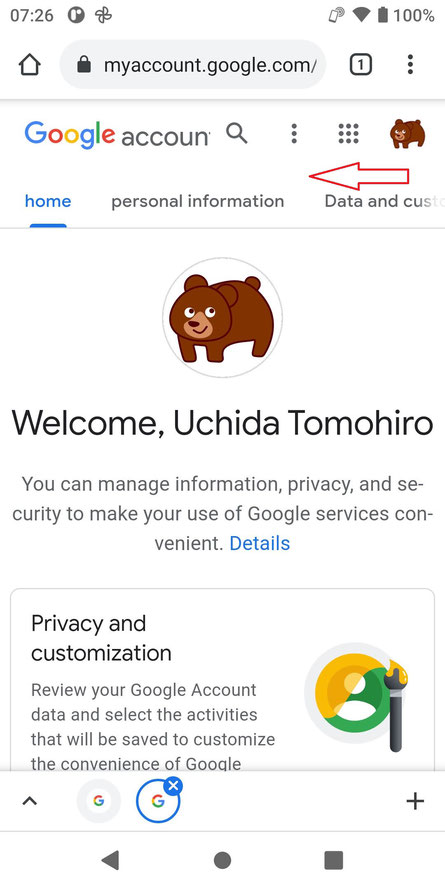
Scroll the tab left until "Security" appear.
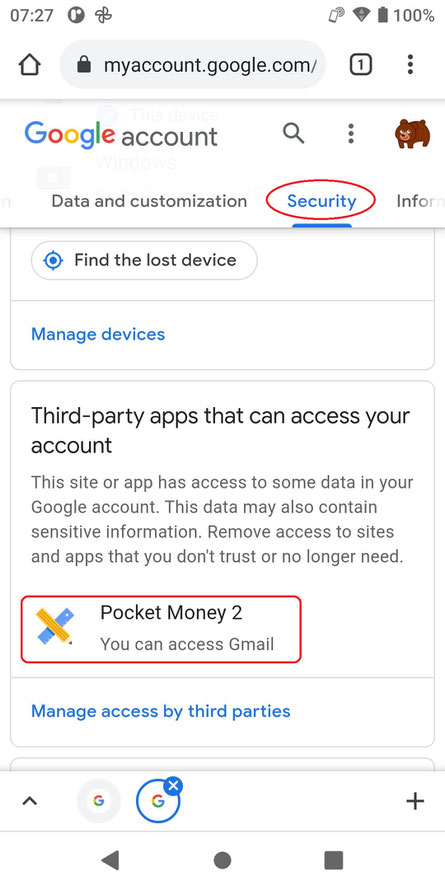
Select Security tab.
And find :
Pocket Money 2
You can access Gmail.
If you can not find it, the procedure is finished.
I you can find it, tap it and proceed next step.
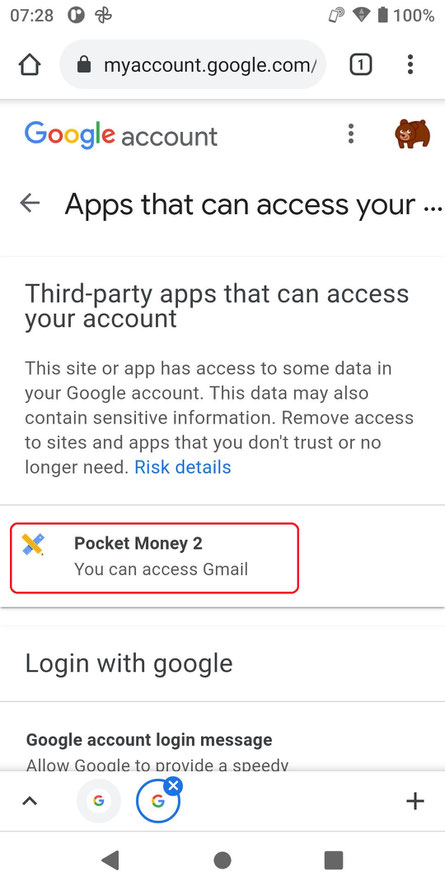
Tap red rectangle part.

Tap "REMOVE ACCESS" to remove access right.
And turn back to "Setting 3",
and set "From Address of Automatic Report Sending" again. (Set again and again until Authentication screen appears.)
