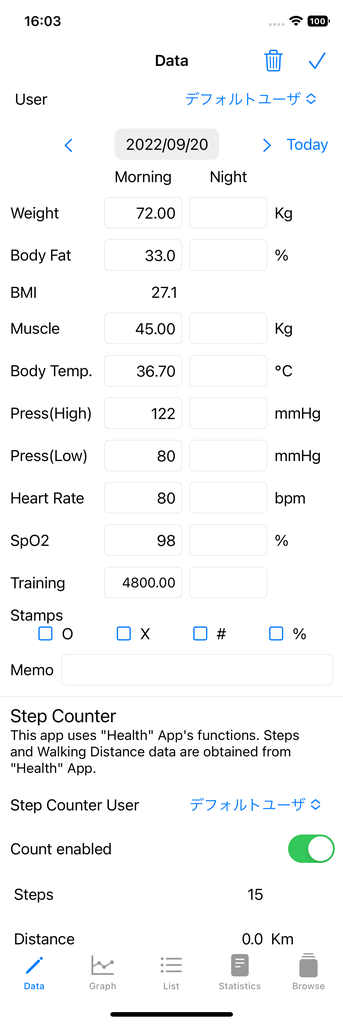
(1) User
Select user.
(2) Date
Tap this area to change the date.
(3) [<]Button
Backward 1 day.
(4) [Today]Button
Changes date to today.
(5) [>]Button
Forward 1 day.
(6) Weight
Enter measured weight.
(7) Body Fat Percentage
Enter measured body fat percentage.
(8) BMI
According to tall size of Setting to weight, BMI is calculated automatically. To enable auto-calculation, set tall size in Setting.
(9) Muscle Mass
Enter measured muscle mass.
(10) Body Temp
Enter measured body temperature.
(11) Blood pressure and Heart Rate
Enter the measured data.
(12) Sp02
Enter the measured data.
(13) Training
Enter Traning amount e.g. Step Count, Running Time.
(14) Stamp
Determine stamp's meaning freely.
(15) Memo
Use freely
(16) Step Counter User.
Select Step Counter user.
(17) Counter enabled
Enables step counter.
(18) Steps
Step counter value corresponding "Halthcare" App.
(19) Diatance
Distance value corresponding "Halthcare" App.
The displayed Items of this windows can be selected in setting windows.
