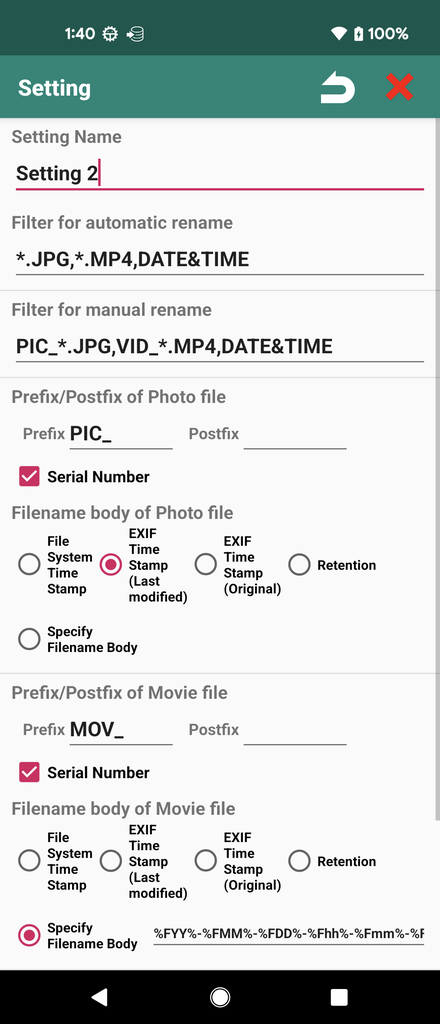
1. Setting Name
Title of setting.
2. Filter for automatic rename/manual rename
Filter must be specified in [Filter for manual rename] and [Filter for automatic rename]. Multiple filters can be specified by comma separated. The wildcard "*" can be used (only one * can be specified in one filter). The characters which is matched in wildcard is [0-9a-zA-Z_-].
If "DATE&TIME" is specified, the following filters are adopted :
- File name contains "YYMMDD_hhmmss"
- File name contains "YYYYMMDD_hhmmss"
- File name contains "YYMMDDhhmmss"
- File name contains "YYYYMMDDhhmmss"
3. Prefix/Postfix of Photo/Movie file/ Serial number
Prefix/Postfix of renamed files can be specified.
The sserial number can be enabled/dispable only when file name body is specifid in "File System Time Stamp" or "EXIF Time Stamp".
4. File name body
File name body can be selected from time stamp, original file name and specifed filename body(arbitrary filename body).
Time Stamp can be gotten from File System or EXIF file.
(When EXIF time stamp is selected, but If EXIF timestamp is not available, file system time stamp is used. EXIF timestamp is not available in video/movie file.)
If "Specify Filename Body" is selected, arbitrary string(including Unicode characters) can be set, containing :
%FYYYY%, %FYY% -> year in File system
%EYYYY%, %EYY% -> year in EXIF file(last modified)
%EOYYYY%, %EOYY% -> year in EXIF file(original)
%FMM% -> month in File system
%EMM% -> month in EXIF file(last modified)
%EOMM% -> month in EXIF file(original)
%FDD% -> date in File system
%EDD% -> date in EXIF file(last modified)
%EODD% -> date in EXIF file(original)
%Fhh% -> hour in File system
%Ehh% -> hour in EXIF file(last modified)
%EOhh% -> hour in EXIF file(original)
%Fmm% -> minute in File system
%Emm% -> minute in EXIF file(last modified)
%EOmm% -> minute in EXIF file(original)
%Fss% -> second in File system
%Ess% -> second in EXIF file(last modified)
%EOss% -> second in EXIF file
%-N% ~%-NNNN% -> "-" and serial number
%_N% ~%_NNNN% -> "_" and serial number
%_NOS%, %-NOS% -> no serial number
%ONAME% -> original filename body
Ex.1)
Filter=*.JPG
Prefix=PIC_
Filename body=EXIF Time Stamp(Last Modified)
Serial number=ON
→PXL_19880721_221215123.JPG is converted to PIC_20230721_221214_001.JPG
Ex.2)
Filter=PXL_*.JPG
Prefix=PIC_
Filename body=EXIF Time Stamp(Last Modified)
Serial number=NONE
→PXL_19880721_221215123.JPG is converted to PIC_20230721_221214.JPG.
Ex.3)
Filter=*.JPG
Prefix=PIC_
Get date tme from EXIF file(last modified), Year=4 digits, Serial Number=2 digits
Filename body=%EYYYY%%EMM%%EDD%_%Ehh%%Emm%%Ess%%_NN%
→PXL_19880721_221215123.JPG is converted to PIC_20230721_221214_01.JPG.
Ex.4)
Filter=PXL_*.JPG
Prefix=NONE
Get date tme from file system, Year=2 digits, Serial Number=None
Filename body=%FYY%%FMM%%FDD%-%Fhh%%Fmm%%Fss%%-NOS%
→PXL_19880721_221215123.JPG is converted to 230721-221214.JPG.
